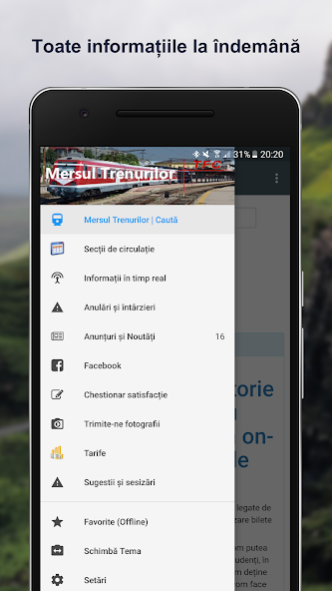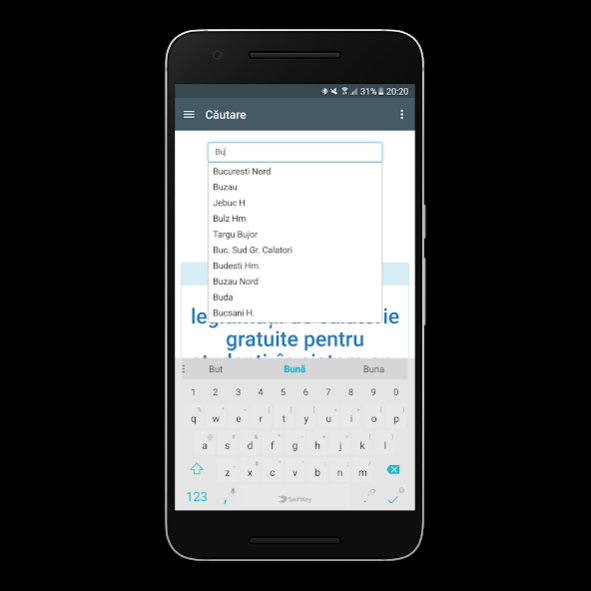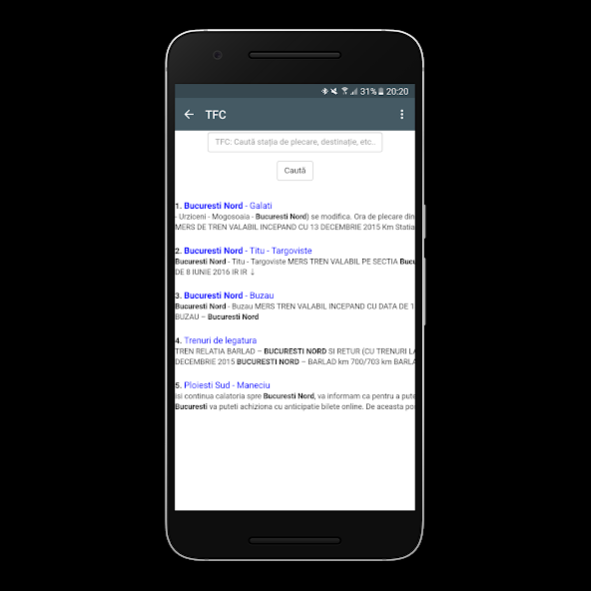TFC Train Timetables 2.6b
Free Version
Publisher Description
TFC: Transferoviar Calatori (passengers), private open access operator on the Romanian Railways Network.
TFC operates connections on the following routes:
Bucuresti Nord - Buzau
Cluj Napoca - Oradea
Galati - Barlad
Titan Sud h.m. - Oltenita
Buzau - Nehoiasu
Ploiesti Sud - Slanic
Bucuresti Nord - Galati
Ploiesti Sud - Maneciu
Târgovişte - Pietroşiţa
Ploieşti Sud - Târgovişte
București Nord - Târgoviște
Costești - Roșiori
This app is the official one and it offers access to all the available information: looking up routes by station names or train numbers, the possibility to view and save timetables for viewing at any time (even without Internet for the offline ones).
Offline files are saved as PDF, therefore you will need a viewer app for this file format in order to use the offline favorites functionality.
About TFC Train Timetables
TFC Train Timetables is a free app for Android published in the Geography list of apps, part of Education.
The company that develops TFC Train Timetables is S.C. Transferoviar Călători S.R.L. The latest version released by its developer is 2.6b.
To install TFC Train Timetables on your Android device, just click the green Continue To App button above to start the installation process. The app is listed on our website since 2019-07-02 and was downloaded 0 times. We have already checked if the download link is safe, however for your own protection we recommend that you scan the downloaded app with your antivirus. Your antivirus may detect the TFC Train Timetables as malware as malware if the download link to com.flashweb.transferoviar is broken.
How to install TFC Train Timetables on your Android device:
- Click on the Continue To App button on our website. This will redirect you to Google Play.
- Once the TFC Train Timetables is shown in the Google Play listing of your Android device, you can start its download and installation. Tap on the Install button located below the search bar and to the right of the app icon.
- A pop-up window with the permissions required by TFC Train Timetables will be shown. Click on Accept to continue the process.
- TFC Train Timetables will be downloaded onto your device, displaying a progress. Once the download completes, the installation will start and you'll get a notification after the installation is finished.